Client API
Using the Arkose Client API
myArkose Object
myArkose ObjectThe myArkose object that is provided when the Arkose Bot Manager API script (as installed in Client-Side Instructions) is loaded exposes a number of public functions that are listed below. Use these to help support specific your implementation requirements. One function that must ALWAYS be called is setConfig. This sets up the Client API e.g. callback functions.
| Method | Type | Description |
|---|---|---|
myArkose.getConfig | Function | Returns the configuration object |
myArkose.reset | Function | Resets the current session for both detection and enforcement. This creates a new session. |
myArkose.setConfig | Function | Updates the configuration object. |
myArkose.run | Function | Triggers the detection or enforcement API to classify the current session. |
myArkose.version | String | Returns the API version (e.g. 2.0.0). |
API Callbacks
The Client API provides callbacks that can be triggered during a session. These callbacks provide integration points that manage a user's journey based on your applications logic.
The following diagram and table show and specify the conditions that trigger a Client API callback. You need to write functions for what happens when each particular callback is triggered.
This diagram shows the API callbacks sequence, along with a brief description of what triggers each callback in that sequence position. Note that onShow and onHide can be triggered at two different sequence locations, and you must write their callback functions to handle both possibilities. Also note that a callback may not be triggered during a session. For example, if there are no internal Arkose API errors, onError is not be triggered.
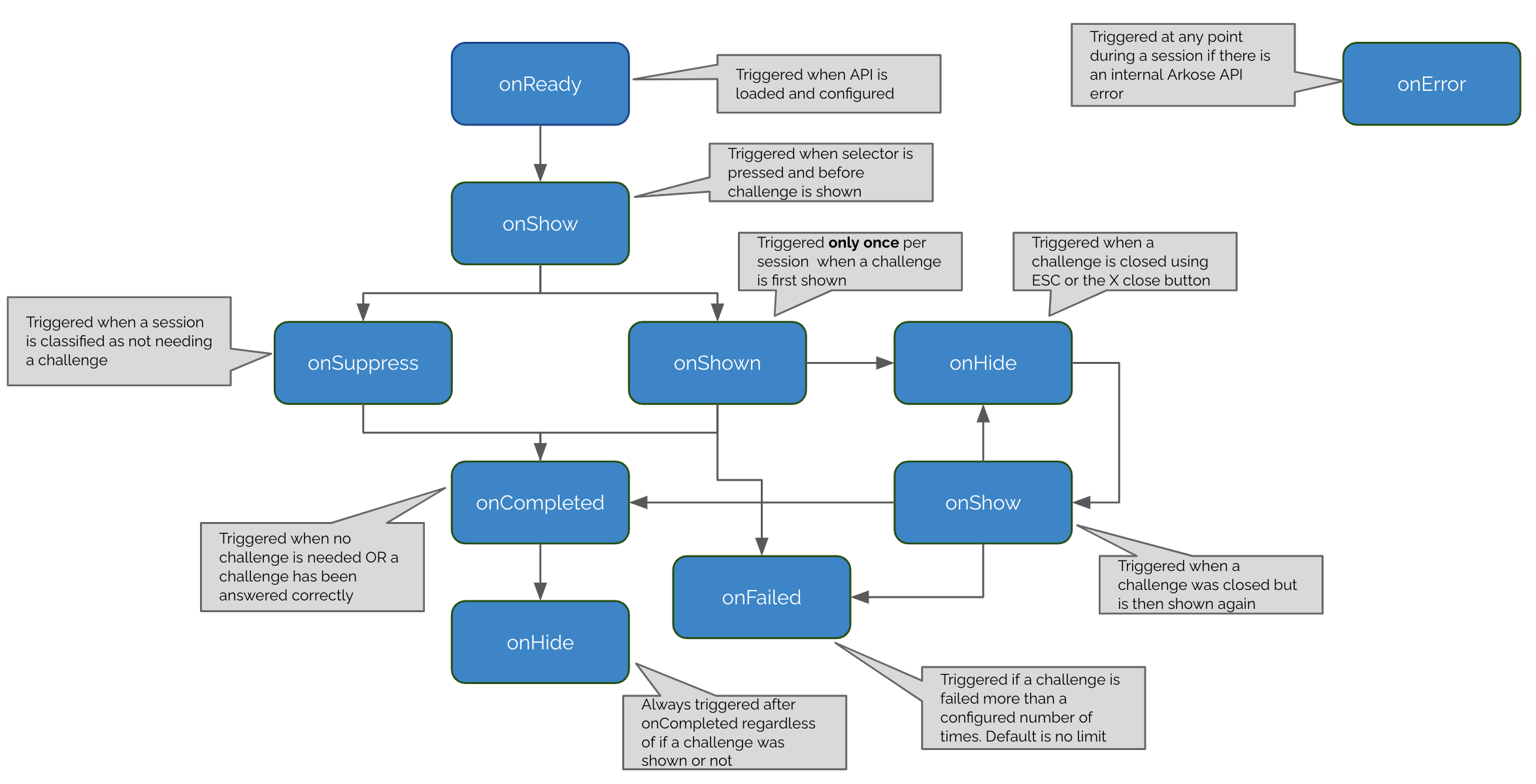
Required Callbacks
Some callbacks are explicitly required for the Arkose Client API to function correctly.
Required Callbacks | Reason |
|---|---|
| The When running When using |
| The |
Other callbacks have functionality which can help control and observe the client-side flow, however are not explicitly required.
See Callbacks for more information about the specific callback functions.
Updated 7 months ago