iOS Mobile SDK
Introduction
Arkose Labs' mobile SDK lets you wrap our solution with iOS native function calls. This guarantees seamless integration of your mobile apps with Arkose's full interactive challenges on detection and enforcement and does so without the extended wait times for separate mobile solutions.
This page covers the Mobile SDK for iOS. If you are developing in Android, see the Mobile SDK for Android page.
The Arkose Mobile SDK for iOS:
- Wraps Arkose's Advanced Enforcement Challenge in native iOS "Web View"
- Has 1-to-1 feature availability between web and mobile solutions
- Integrates with your apps through native functions
- Handles errors through callback events
- Complies with Arkose Internal Security guidelines
- Complies with Apple App Store guidelines for ease of integration
- Is fully compatible with new API releases
- Supports minimum version iOS 12.0
Mobile SDK High Level Design
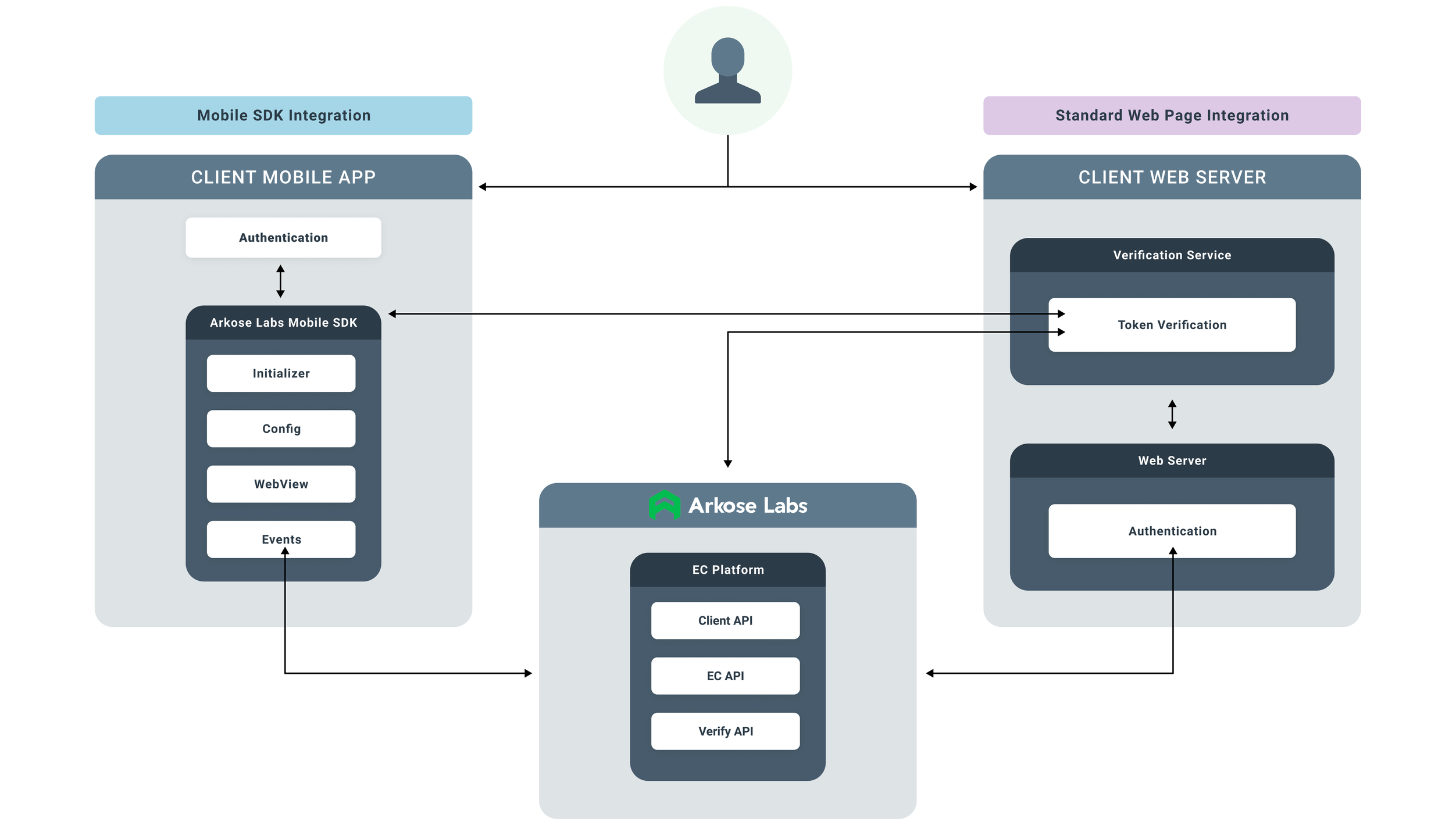
Mobile SDK Builds Availability
The Arkose Labs Mobile SDKs are available via the Mobile SDK's Support page. Please talk with your CSM (Customer Success Manager) about your intended usage and request access.
Compatibility
| Device | Minimum OS Version | Target OS Versions |
|---|---|---|
| iPhone | iOS 12+ | iOS 12, 13, 14, 15, 16, 17, 18 |
| iPad | iPadOS 12+ | iPadOS 12, 13, 14, 15, 16, 17, 18 |
| Mac | macOS 12+ | macOS 12, 13, 14, 15 |
| Vision OS | Vision OS 1.3+ | Vision OS 1.3, 2.0 |
All existing detection and challenge features on our web solution are also available on the Mobile SDKs. All new ones are automatically added; you don't need to update your application every time we have a new release of our Web platform.
Security
The Arkose Labs Mobile SDKs are Arkose Labs Security reviewed and comply with Apple App Store guidelines.
Performance
We created the Arkose Labs Mobile SDKs with stability and performance in mind. Their use has no significant impact on the host application's performance.
Installation
Follow these steps to set up Arkose Labs Mobile SDK for iOS in Xcode in your host application. This applies to both our detection and enforcement components.
Prerequisites
- A host iOS application. You must be able to build and run this application.
- For the full end-to-end Arkose setup, you must also complete the standard Arkose Server-Side setup instructions.
Integration Steps
Include the package dependencies using the Swift Package Manager (SPM):
Prerequisites
- You have received the Arkose provided credentials (username and token) from Arkose Command Center. Please visit How to Request a Mobile SDK Token for more information.
- If you are using a CI to build Apple applications, you will need to securely store these credentials in your CI environment.
Steps to Add a SPM Package
To integrate the SDK into your Apple project, follow these steps:
1. Add Credentials for Authenticated Access
To fetch the package via Xcode, you must use Arkose provided credentials:
- Open Keychain Access (macOS)
- Search for "http://github.com" in your Keychain
- If an entry exists, ensure it is updated with Arkose provided
usernameand personal access token.
Add the Credentials Manually (if not present):
- Go to Keychain Access > File > New Password Item
- Set the following:
- Keychain Item Name:
github.com - Account Name: Arkose provided username
- Password: Arkose provided personal access token
- Keychain Item Name:
- Click Add button
Test the Credentials:
Clone the repository using Git:
git clone https://github.com/ArkoseLabs/alsdk-ios-packages.gitIf successful, proceed to the next steps. Open Your Project in Xcode and open the .xcodeproj or .xcworkspace file of your project.
2. Navigate to Swift Packages
- In the Project Navigator, select your project
- Go to Project Settings (click your project name in the left panel)
- Switch to the Package Dependencies tab
3. Add the SDK as a Package Dependency
- Click the + button in the lower-left corner of the Package Dependencies section
- In the popup dialog, enter the repository URL for the Swift package:
https://github.com/ArkoseLabs/alsdk-ios-packages4. Authenticate with Credentials
After entering the URL, a dialog will appear prompting you for credentials. Input the credentials provided by Arkose to proceed.
WarningEnsure these credentials are stored securely and not shared outside authorized usage.
5. Select the Package Version
- Choose the versioning rule for the package
- Select Exact Version and input the version name of latest Arkose Apple SDK version
- Click Next to continue
6. Add the Package to Your Target
Xcode will fetch the package. Once the process completes, select the target(s) where you want to use the package. Click Finish to complete the integration.
Legacy Support: Include the Dependencies Using xcframework and Static Library
In Xcode, open your Host application.
- From the Project Navigator area, select the folder with your project's name
- From the project's
xcodeprojdetails, select Target
To use the dynamic framework:
- Scroll to Frameworks, Libraries, and Embedded Content and drag and drop
ArkoseLabsKit.xcframeworkinto this section - In Project Navigator, find Frameworks folder and verify
ArkoseLabsKitis inside it - Click on Build Phases to display that tab. Find Link Binary with Libraries and Embed Frameworks section and confirm it contains
ArkoseLabsKit.xcframework
To use the static library:
- Create a New Folder in your project called
ArkoseLabsKitStatic - Drag and drop all files into the new folder from the SDK build
distfolder - Scroll to Frameworks, Libraries, and Embedded Content and drag and drop:
- For iOS Device Support add
ArkoseLabsKitStaticiOS.afile in the section - For iOS Simulator Support add
ArkoseLabsKitStaticiOSSim.afile in the section - For Mac Support add
ArkoseLabsKitStaticMac.afile in the section
- For iOS Device Support add
- In Copy Bundle Resources section, add
ArkoseLabsKitResource.Bundle
To use the static framework:
- Scroll to Frameworks, Libraries, and Embedded Content and drag and drop
ArkoseLabsKitStatic.xcframeworkinto this section - In Project Navigator, find Frameworks folder and verify
ArkoseLabsKitStaticis inside it - Click on Build Phases to display that tab. Find Link Binary with Libraries and Embed Frameworks section and confirm it contains
ArkoseLabsKitStatic.xcframework - In Copy Bundle Resources section, add
ArkoseLabsKitResource.Bundle
Final Steps:
- Perform a Clean task
- Perform a Build
Initialize the SDK
To integrate Arkose Bot Manager solution with the Enforcement Challenge, follow the steps outlined below:
- Import
ArkoseLabsKitorArkoseLabsKitStaticmodule before invoking any API from the SDK:
// For dynamic framework
import ArkoseLabsKit
// For static framework
//import ArkoseLabsKitStatic- Initialize the SDK as soon as the application launches with
ArkoseConfigobject that contains all configuration parameters. We recommend usingUIApplicationDelegatedidFinishLaunchingWithOptionsnotification to do the initialization. A sample initialization code is shown below:
ArkoseManager.initialize(
with: ArkoseConfig.Builder(withAPIKey: <YOUR_PUBLIC_KEY>)
.with(apiBaseUrl: "<Actual API Base URL>") // optional
.build()
)A complete example of didFinishLaunchingWithOptions implementation is below:
// For dynamic framework
import ArkoseLabsKit
// For static framework
//import ArkoseLabsKitStatic
import SwiftUI
class AppDelegate: NSObject, UIApplicationDelegate {
func application(_ application: UIApplication, didFinishLaunchingWithOptions launchOptions: [UIApplication.LaunchOptionsKey : Any]? = nil) -> Bool {
ArkoseManager.initialize(
with: ArkoseConfig.Builder(withAPIKey: <YOUR_PUBLIC_KEY>)
.with(apiBaseUrl: "<Actual API Base URL>")
.with(language: "en") //optional
.with(clientAPIRetryCount: 0) //optional
.with(styleTheme: "") //optional
.build()
)
return true
}
}Integrate into a SwiftUI Application
To run Arkose Bot Manager and display the Enforcement Challenge in a SwiftUI View, integrate ArkoseChallengeView into the content of your custom view.
ArkoseChallengeView(isPresented: $isPresented,
delegate: self)See Appendix: SwiftUI Content View below for a complete example.
Integrate into a UIKit Application
To run Arkose Bot Manager and display the Enforcement Challenge from a UIKit ViewController, invoke ArkoseManager.showEnforcementChallenge from an action method.
ArkoseManager.showEnforcementChallenge(
parent: self,
delegate: self
)See the Appendix: UIKit View Controller below for a complete example.
Receiving Notification
To receive notifications about various events triggered by Enforcement Challenge, implement ArkoseChallengeDelegate protocol on the SwiftUI View or UIViewController class and pass the instance as the delegate parameter above. To simplify the implementation, ArkoseChallengeDelegate has a default implementation, so implement only the necessary methods for your desired functionality. The most commonly implemented protocol methods are onCompleted, onError, and onFailed to complete the necessary action from the application.
Build the Revised Project
- Perform a Clean
- Perform a Build
Run and Test the Application
- Run your modified iOS application
- When running Arkose Bot Manager:
- On the integrated screen, confirm you now see an Arkose Enforcement Challenge
- Verify the challenge
- On successful verification, the
onCompletedevent returns a token as part of the response JSON object - Send the token to your back-end server for verification
Update Configuration in SDK
To update configuration of the SDK any time before Enforcement Challenge is called, follow the steps outlined below:
In a SwiftUI Application
To run Arkose Bot Manager and display Enforcement Challenge in a SwiftUI View, integrate ArkoseChallengeView into the content of your custom view.
ArkoseChallengeView(isPresented: $isPresented,
delegate: self,
config:
ArkoseConfig.Builder(
withAPIKey: <YOUR_PUBLIC_KEY>)
.with(language: "en") //optional
.with(clientAPIRetryCount: 0) //optional
.with(styleTheme: "") //optional
.build())See Appendix: SwiftUI Content View below for a complete example.
In a UIKit Application
To run Arkose Bot Manager and display Enforcement Challenge from a UIKit ViewController, invoke ArkoseManager.showEnforcementChallenge from an action method.
ArkoseManager.update(with:
ArkoseConfig.Builder(
withAPIKey: <YOUR_PUBLIC_KEY>)
.with(language: "fr") //optional
.build()
)See the Appendix: UIKit View Controller below for a complete example.
struct ContentView: View {
@State private var isPresented = false
var body: some View {
ZStack {
ArkoseChallengeView(
isPresented: $isPresented,
delegate: self,
.. // other parameters
)
VStack {
Button {
// Show the Enforcement Challenge by setting isPresented to true
isPresented = true
} label: {
Text("Login")
.padding()
}
}
}
.onAppear {
// Set up background state observer
NotificationCenter.default.addObserver(
forName: UIApplication.willResignActiveNotification,
object: nil,
queue: .main
) { _ in
// Dismiss the Enforcement Challenge by setting isPresented to true
isPresented = false
}
}
}
}For API Version 2.1.0 and above
ArkoseConfig.Builder
Arkose Enforcement Challenge configuration parameters can be updated using ArkoseConfig.Builder class. The public methods to specify these parameters are listed below:
public init(withAPIKey apiKey: String)
public init(withAPIKey apiKey: String)Initialize the Builder instance with the public key of your account.
public func with(apiBaseUrl: String) -> Builder
public func with(apiBaseUrl: String) -> BuilderBase URL of Arkose Enforcement Challenge platform as supplied by Arkose Labs.
public func with(blob: String) -> Builder
public func with(blob: String) -> BuilderSpecify any encrypted data blobs to share with Arkose Bot Manager. It is optional.
public func with(language: String) -> Builder
public func with(language: String) -> BuilderSpecify any language setting for the Enforcement Challenge, the default value is en. It is optional.
public func with(userAgent: String) -> Builder
public func with(userAgent: String) -> BuilderSpecify any userAgent setting for ease of testing forced Enforcement Challenge for a session, the default value is inbuilt WebView's userAgent. It is optional. Please talk with your CSM (Customer Success Manager) about your intended usage and request backend configuration.
public func with(clientAPIRetryCount: Int) -> Builder
public func with(clientAPIRetryCount: Int) -> BuilderSpecify the number of retries when network issues are triggered when the client app tries to connect to the apiBaseUrl.
The retry only works for "onError" events with error codes below. When the configured number of retries is exhausted, the last error code is returned:
- Challenge load error
API_REQUEST_ERRORAPI_REQUEST_TIMEOUT
Default: 0. It is optional.
public func with(styleTheme: String) -> Builder
public func with(styleTheme: String) -> BuilderSpecify style theme name for Enforcement Challenge. It is optional.
public func with(timeoutInSecondsUntilReady: Int) -> Builder
public func with(timeoutInSecondsUntilReady: Int) -> BuilderConfigurable WebView session timeout in seconds. Developers can now set a timeout for all API calls within a session. A timeout exception will be thrown if the WebView is still loading when the timeout is reached. The timeout resets to the default value after onReady is called.
Default: 0. It is optional.
public func with(challengeBackgroundConfig: ChallengeBackgroundConfig) -> Builder
public func with(challengeBackgroundConfig: ChallengeBackgroundConfig) -> BuilderSpecify the background configuration for the Challenge Alert Screen, including background color, blur effect, and WebView transparency. It is optional.
Example:
ArkoseConfig.ChallengeBackgroundConfig(
isOpaque: false, // true = opaque challenge webview background; false = transparent
blurEffect: false, // true = add blur to challenge webview background; false = transparent background
backgroundColor: UIKitColor(uiColor: .red) // Sets challenge background color. Use UIKitColor for Storyboard apps; SwiftUIColor for SwiftUI apps
)public func with(showActivityIndicatorOnReset: Bool) -> Builder
public func with(showActivityIndicatorOnReset: Bool) -> BuilderA boolean to control the enablement of the loading spinner animation during a challenge reset. The default value is true. If this parameter is not set, the loading spinner animation is shown. It is optional.
public func build() -> ArkoseConfig
public func build() -> ArkoseConfigBuilds and returns an instance of ArkoseConfig.
ArkoseConfig
An instance of ArkoseConfig contains all the configuration parameters, use ArkoseConfig.Builder class to construct an instance of ArkoseConfig.
ArkoseActionConfig
A structure containing localized String for the title of the Cancel button and localized String for the accessibilityHint of the Cancel Button. If set to nil, the Cancel button will not be displayed in the view.
Example structure:
ArkoseActionConfig(
title: "Cancel",
accessibilityHint: "Double tap to cancel the challenge"
)ArkoseManager
ArkoseManager class provides public methods to integrate the application with Arkose Bot Manager.
public static func initialize(with configuration: ArkoseConfig)
public static func initialize(with configuration: ArkoseConfig)Initializes SDK with the configuration parameters.
public static func update(with configuration: ArkoseConfig)
public static func update(with configuration: ArkoseConfig)Updates SDK with the configuration parameters.
public static func showEnforcementChallenge(...)
public static func showEnforcementChallenge(...)public static func showEnforcementChallenge(parent: UIViewController,
delegate: ArkoseChallengeDelegate,
cancelActionConfig: ArkoseActionConfig? = nil,
resetActionConfig: ArkoseActionConfig? = nil,
withActivity: Bool? = nil)Display the Enforcement Challenge View and invokes the ArkoseChallengeDelegate methods to notify the result.
| Parameter | Description |
|---|---|
parent | An instance of UIViewController where the Enforcement Challenge View is displayed |
delegate | An instance of ArkoseChallengeDelegate to receive event notifications |
cancelButtonTitle | A localized String for the title of the Cancel button, the default value is nil. If this parameter is set to nil, the Cancel button is not shown in the view. Deprecated since Arkose iOS SDK v2.18.0. |
cancelActionConfig | A structure containing localized String for the title of the Cancel button and localized String for the accessibilityHint of the Cancel Button. If set to nil, the Cancel button will not be displayed in the view. Refer to ArkoseActionConfig section for implementation details. |
resetButtonTitle | A localized String for the title of the Reset button, the default value is nil. If this parameter is set to nil, the Reset button is not shown in the view. Deprecated since Arkose iOS SDK v2.18.0. |
resetActionConfig | A structure containing localized String for the title of the Reset button and localized String for the accessibilityHint of the Reset Button. If set to nil, the Reset button will not be displayed in the view. Refer to ArkoseActionConfig section for implementation details. |
withActivity | A Bool to control enablement of loading Spinner animation, the default value is true. If this parameter is set to nil, the loading Spinner animation is shown in the view. |
withActivityBackgroundAlpha | A CGFloat value that sets the background alpha of the activity indicator or loader, ranging from 0.0 (fully transparent) to 1.0 (fully opaque), with a default value of 0.0. |
public static var logLevel: LogLevel
public static var logLevel: LogLevelSets log level for the SDK. All messages logged by ArkoseLabsKit framework will have [ArkoseLabsKit] text for easy identification. Valid LogLevel values are: info, warn, error.
ArkoseChallengeView
ArkoseChallengeView is a SwiftUI View component of the SDK to integrate into the contents of the application View.
public init(isPresented: Binding<Bool>,
delegate: ArkoseChallengeDelegate,
cancelActionConfig: ArkoseActionConfig? = nil,
resetActionConfig: ArkoseActionConfig? = nil,
withActivity: Bool? = nil,
withActivityBackgroundAlpha: CGFloat = 0.2,
config: ArkoseConfig? = nil)| Parameter | Description |
|---|---|
isPresented | A Bool value that controls the visibility of the Enforcement Challenge View |
delegate | An instance of ArkoseChallengeDelegate to receive event notifications |
cancelButtonTitle | A localized String for the title of the Cancel button, with a default value of nil. If set to nil, the Cancel button will not be displayed in the view. Deprecated since Arkose iOS SDK v2.18.0. |
cancelActionConfig | A structure containing localized String for the title of the Cancel button and localized String for the accessibilityHint of the Cancel Button. If set to nil, the Cancel button will not be displayed in the view. |
resetButtonTitle | A localized String for the title of the Reset button, with a default value of nil. If set to nil, the Reset button will not be displayed in the view. Deprecated since Arkose iOS SDK v2.18.0. |
resetActionConfig | A structure containing localized String for the title of the Reset button and localized String for the accessibilityHint of the Reset Button. If set to nil, the Reset button will not be displayed in the view. |
withActivity | A Bool that controls the enablement of the loading spinner animation, with a default value of true. If set to nil, the loading spinner animation will be displayed in the view. |
withActivityBackgroundAlpha | A CGFloat value that sets the background alpha of the activity indicator or loader, ranging from 0.0 (fully transparent) to 1.0 (fully opaque), with a default value of 0.2. |
config | An ArkoseConfig created using its builder, with a default value of nil. If set to nil, the configuration is not updated with the latest configuration. |
LogLevel
LogLevel is an enumeration to control the logs generated by the framework. The valid values are:
| Value | Description |
|---|---|
info | Log messages with severity level of info and above |
warn | Log messages with severity level of warn and above |
error | Log messages with severity level of error only |
ArkoseChallengeDelegate
ArkoseChallengeDelegate is a protocol to be implemented by the application and passed in showEnforcementChallenge function call to receive notification about different events during Enforcement Challenge View lifecycle.
NoteAll notifications are applicable to both Arkose Bot Manager detection and enforcement components unless explicitly specified.
func onReady()
func onReady()onReady callback is invoked when the Enforcement or detection is ready.
func onShow()
func onShow()onShow callback is invoked when the Enforcement is running and our detection component is analysing the user intent. The function is also invoked when an Enforcement Challenge or detection is re-displayed (e.g. if the user closes the EC or detection view and tries to continue).
Applicable to enforcement only.
func onShown()
func onShown()onShown callback is invoked when the Enforcement Challenge is displayed for the first time.
Deprecated since Arkose SDK v2.14.0. Applicable to enforcement only.
func onShown(response: [String: Any?])
func onShown(response: [String: Any?])onShown callback is invoked when the Enforcement Challenge is displayed for the first time.
Applicable to enforcement only.
A Response Object is passed to this function.
func onSuppress()
func onSuppress()onSuppress callback is invoked when either an Enforcement Challenge is suppressed (i.e. A session was classified as not requiring a challenge) or detection is running and our detection component is analyzing the user intent.
Deprecated since Arkose SDK v2.14.0.
func onSuppress(response: [String: Any?])
func onSuppress(response: [String: Any?])onSuppress callback is invoked when either an Enforcement Challenge is suppressed (i.e. A session was classified as not requiring a challenge) or detection is running and our detection component is analyzing the user intent.
A Response Object is passed to this function.
func onHide()
func onHide()onHide callback is invoked when the EC or detection view is hidden. For example, this happens after an EC or detection is completed or if the user clicks the close button.
Deprecated since Arkose SDK v2.14.0.
func onHide(response: [String: Any?])
func onHide(response: [String: Any?])onHide callback is invoked when the EC or detection view is hidden. For example, this happens after an EC or detection is completed or if the user clicks the close button.
A Response Object is passed to this function.
func onReset()
func onReset()onReset callback is invoked after the Enforcement Challenge is reset. Typically occurs after a challenge has been successfully answered.
Applicable to enforcement only.
func onResize(widthValue: CGFloat, heightValue: CGFloat)
func onResize(widthValue: CGFloat, heightValue: CGFloat)onResize callback is invoked on a resizing event which provides the new width and height values of the EC due to an SDK call.
Deprecated since Arkose SDK v2.14.0.
func onResize(response: [String: Any?])
func onResize(response: [String: Any?])onResize callback is invoked on a resizing event which provides the new width and height values of the EC due to an SDK call.
A Response Object is passed to this function which includes the width and height values of the EC.
func onCompleted(response: [String: Any?])
func onCompleted(response: [String: Any?])onCompleted callback is invoked when a session is classified as not needing a challenge or a detection has been successfully completed.
A Response Object is passed to this function.
func onError(response: [String: Any?])
func onError(response: [String: Any?])onError callback is invoked when an error occurs when loading the challenge or detection.
A Response Object is passed to this function.
func onWarning(response: [String: Any?])
func onWarning(response: [String: Any?])onWarning callback is invoked when an issue occurs which needs to be shared with the app as a warning, based on which App can take custom actions, when loading the challenge or detection.
A Response Object is passed to this function.
func onFailed(response: [String: Any?])
func onFailed(response: [String: Any?])onFailed callback is invoked when a challenge has failed (the user has failed the challenge multiple times and is not allowed to continue the session). SDK now supports the recoverable flag in the onFailed callback, giving you better control over UI dismissal based on error types. To provide the best experience for your users, check the recoverable flag in the response object:
- If
recoverableistrue: Keep the Enforcement Challenge open - it provides users with an option to retry, ensuring they can resolve the issue without restarting. - If
recoverableisfalseor missing: You can execute your dismissal logic immediately, preventing users from getting stuck.
let isRecoverable: Bool = (response["recoverable"] as? Bool) ?? false
if !isRecoverable {
// Safe to Dismiss
}A Response Object is passed to this function.
Applicable to enforcement only.
func onPrepareForReset(completion: @escaping () -> Void)
func onPrepareForReset(completion: @escaping () -> Void)Invoked when the user clicks the reset button. This is the ideal time to get and update new data, such as a session blob. Use ArkoseManager.update(with:) to apply the new configuration before calling the completion handler.
WarningYou must call the completion handler. If this is not called, the challenge will not reset.
Parameters:
completion: The closure that must be called to continue the reset process.
For API Version 2.0.1
ArkoseConfig.Builder
Arkose Labs Enforcement Challenge configuration parameters can be updated using ArkoseConfig.Builder class. The public methods to specify these parameters are listed below:
public init(withAPIKey apiKey: String)
public init(withAPIKey apiKey: String)Initialize the Builder instance with the public key of your account.
public func with(apiBaseUrl: String) -> Builder
public func with(apiBaseUrl: String) -> BuilderBase URL of Arkose Labs EC platform as supplied by Arkose Labs.
public func with(blob: String) -> Builder
public func with(blob: String) -> BuilderSpecify any encrypted data blobs to share with Arkose Bot Manager. It is optional.
public func with(language: String) -> Builder
public func with(language: String) -> BuilderSpecify any language setting for the Enforcement Challenge, the default value is en. It is optional.
public func build() -> ArkoseConfig
public func build() -> ArkoseConfigBuilds and returns an instance of ArkoseConfig.
ArkoseConfig
An instance of ArkoseConfig contains all the configuration parameters, use ArkoseConfig.Builder class to construct an instance of ArkoseConfig.
ArkoseManager
ArkoseManager class provides public methods to integrate the application with the Arkose Bot Manager.
public static func initialize(with configuration: ArkoseConfig)
public static func initialize(with configuration: ArkoseConfig)Initialize Arkose Bot Manager SDK with the configuration parameters.
public static func update(with configuration: ArkoseConfig)
public static func update(with configuration: ArkoseConfig)Update Arkose Bot Manager SDK with the configuration parameters.
public static func showEnforcementChallenge(...)
public static func showEnforcementChallenge(...)public static func showEnforcementChallenge(parent: UIViewController,
delegate: ArkoseChallengeDelegate,
cancelActionConfig: ArkoseActionConfig? = nil,
resetActionConfig: ArkoseActionConfig? = nil)Display the Enforcement Challenge View and invokes the ArkoseChallengeDelegate methods to notify the result.
| Parameter | Description |
|---|---|
parent | An instance of UIViewController where the Enforcement Challenge View is displayed |
delegate | An instance of ArkoseChallengeDelegate to receive event notifications |
cancelButtonTitle | A localized string for the title of the Cancel button, the default value is "Cancel". If this parameter is set to nil, the Cancel button is not shown in the view. Deprecated since Arkose SDK v2.18.0. |
cancelActionConfig | A structure containing localised String for the title of the Cancel button and localised String for the accessibilityHint of the Cancel Button. If set to nil, the Cancel button will not be displayed in the view. |
resetButtonTitle | A localized string for the title of the Reset button, the default value is nil. If this parameter is set to nil, the Reset button is not shown in the view. |
public static var logLevel: LogLevel
public static var logLevel: LogLevelSet the log level for the SDK. All messages logged by the ArkoseLabsKit framework will have the [ArkoseLabsKit] text for easy identification. Valid LogLevel values are: info, warn, error.
ArkoseChallengeView
ArkoseChallengeView is the SwiftUI View component to integrate into the contents of the application View.
public init(isPresented: Binding<Bool>,
delegate: ArkoseChallengeDelegate,
cancelButtonTitle: String? = nil,
resetButtonTitle: String? = nil,
config: ArkoseConfig? = nil)| Parameter | Description |
|---|---|
isPresented | A boolean value to control the visibility of the Enforcement Challenge View |
delegate | An instance of ArkoseChallengeDelegate to receive event notifications |
cancelButtonTitle | A localized string for the title of the Cancel button, the default value is "Cancel". If this parameter is set to nil, the Cancel button is not shown in the view. |
resetButtonTitle | A localized string for the title of the Reset button, the default value is nil. If this parameter is set to nil, the Reset button is not shown in the view. |
config | An ArkoseConfig created using its builder, the default is nil. If this parameter is set to nil, the configuration is not updated with latest configuration. |
LogLevel
LogLevel is an enumeration to control the logs generated by the framework. The valid values are:
| Value | Description |
|---|---|
info | Log messages with severity level of info and above |
warn | Log messages with severity level of warn and above |
error | Log messages with severity level of error only |
ArkoseChallengeDelegate
ArkoseChallengeDelegate is a protocol to be implemented by the application and passed in showEnforcementChallenge function call to receive notification about different events during Enforcement Challenge View lifecycle.
NoteAll notifications are applicable to both Arkose Bot Manager detection and enforcement components unless explicitly specified.
func onReady()
func onReady()onReady callback is invoked when the Enforcement or detection is ready.
func onShow()
func onShow()onShow callback is invoked when the Enforcement is running and our detection component is analyzing the user intent. The function is also invoked when an Enforcement Challenge or detection is re-displayed (e.g. if the user closes the EC or detection view and tries to continue).
Applicable to enforcement only.
func onShown()
func onShown()onShown callback is invoked when the Enforcement Challenge is displayed for the first time.
Applicable to enforcement only.
func onSuppress()
func onSuppress()onSuppress callback is invoked when either an Enforcement Challenge is suppressed (i.e. A session was classified as not requiring a challenge) or detection is running and our detection component is analyzing the user intent.
func onHide()
func onHide()onHide callback is invoked when the EC or detection view is hidden. For example, this happens after an EC or detection is completed or if the user clicks the close button.
func onReset()
func onReset()onReset callback is invoked after the Enforcement Challenge is reset. Typically occurs after a challenge has been successfully answered.
Applicable to enforcement only.
func onCompleted(response: [String: Any?])
func onCompleted(response: [String: Any?])onCompleted callback is invoked when a session is classified as not needing a challenge or a detection has been successfully completed.
A Response Object is passed to this function.
func onError(response: [String: Any?])
func onError(response: [String: Any?])onError callback is invoked when an error occurs when loading the challenge or detection.
A Response Object is passed to this function.
func onWarning(response: [String: Any?])
func onWarning(response: [String: Any?])onWarning callback is invoked when an issue occurs which needs to be shared with the app as a warning, based on which App can take custom actions, when loading the challenge or detection.
A Response Object is passed to this function.
func onFailed(response: [String: Any?])
func onFailed(response: [String: Any?])onFailed callback is invoked when a challenge has failed (the user has failed the challenge multiple times and is not allowed to continue the session).
A Response Object is passed to this function.
Applicable to enforcement only.
For API Version 1.0
Deprecation NoticeVersion 1.0 APIs are deprecated starting with ArkoseLabsKit framework 2.0.0, but fully backward compatible with old APIs. We recommend upgrading to the simplified implementation in 2.0.0 and above.
ALWebView
| Configuration Object | Type | Description |
|---|---|---|
ALWebView | Public method | Method used to start Arkose Bot Manager. Before this method is called, the model object must be initialized with: webEventDelegate (should be assigned to "receiving component"), apiLang, apiBlob |
WebEventDelegate | Public delegate component | Lets clients receive callbacks from Arkose Bot Manager |
apiLang | String | Applies only to enforcement. Language setting for the Enforcement Challenge. Default: "en" |
apiBlob | String | Optional. Mainly used to share any client encrypted data blobs with Arkose Bot Manager. Default: "" |
apiKey | String | Optional. The API_KEY added in Config.plist can be overridden with this value if needed. Default: "" |
resetSession | Public method | Optional method to reset the current session for Arkose Bot Manager. This creates a new session. |
WebEventDelegate Protocol
| Events Callback | Type | Description | Applicable Component |
|---|---|---|---|
onReady | Event | Receives the onReady event callback from the API server. Invoked when the Enforcement or detection is ready. The Enforcement or detection cannot be triggered before this event. You may want to disable the UI you are protecting until this event has been triggered. | Detection, Enforcement |
onShow | Event | Listener function invoked when the Enforcement is running and detection is analyzing the user intent. The function is also invoked when an Enforcement Challenge or detection is re-displayed (e.g. if the user closes the EC or detection view and tries to continue). Note that the close button only appears when in Lightbox mode. | Detection, Enforcement |
onShown | Event | Function only invoked when the Enforcement Challenge is displayed for the first time. | Enforcement |
onSuppress | Event | Listener function invoked when either an Enforcement Challenge is suppressed (i.e. A session was classified as not requiring a challenge) or detection is running and detection is analyzing the user intent. | Detection, Enforcement |
onHide | Event | Listener function invoked when the EC or detection view is hidden. For example, this happens after an EC or detection is completed or if the user clicks the close button. Note that the close button only appears when in Lightbox mode. | Detection, Enforcement |
onReset | Event | Function invoked after the Enforcement resets. Typically occurs after a challenge has been successfully answered. | Enforcement |
onCompleted | Event | Listener function invoked when a session is classified as not needing a challenge or a detection has been successfully completed. A Response Object is passed to this function. | Detection, Enforcement |
onError | Event | Function invoked when an error occurs when loading the challenge or detection. A Response Object is passed to this function. | Detection, Enforcement |
onWarning | Event | Function invoked when an issue occurs which needs to be shared with the app as a warning, based on which App can take custom actions, when loading the challenge or detection. A Response Object is passed to this function. | Detection, Enforcement |
onFailed | Event | Function invoked when a challenge has failed (the user has failed the challenge multiple times and is not allowed to continue the session). A Response Object is passed to this function. | Enforcement |
onResize | Event | Function invoked on a resizing event which provides the new width and height values of the EC due to an SDK call. A Response Object is passed to this function. | Enforcement |
Configuration Parameters
You can change the following configuration parameters by specifying their values in the config.plist file.
| Configuration Parameters | Type | Description |
|---|---|---|
API_URL_BASE | String | Base URL of Arkose Bot Manager as supplied by Arkose Labs |
API_KEY | String | Public key for your account |
API_FILE | String | Name of JavaScript file of Arkose Bot Manager as supplied by Arkose Labs |
Config.plist Example
<?xml version="1.0" encoding="UTF-8"?>
<!DOCTYPE plist PUBLIC "-//Apple//DTD PLIST 1.0//EN" "http://www.apple.com/DTDs/PropertyList-1.0.dtd">
<plist version="1.0">
<dict>
<key>VERIFICATION_URL</key>
<string></string>
<key>API_KEY</key>
<!-- Replace <YOUR_PUBLIC_KEY> with the public key that has been setup for your account -->
<string>YOUR_PUBLIC_KEY</string>
<key>API_URL_BASE</key>
<string>https://client-api.arkoselabs.com/v2</string>
<key>API_FILE</key>
<string>api.js</string>
</dict>
</plist>Appendix: SwiftUI Content View
import SwiftUI
import ArkoseLabsKit
struct ContentView: View, ArkoseChallengeDelegate {
func onCompleted(response: [String: Any?]) {
print("onComplete received: \(response)")
isPresented = false
}
func onError(response: [String: Any?]) {
print("onError received: \(response)")
isPresented = false
}
func onFailed(response: [String: Any?]) {
print("onFailed received: \(response)")
let isRecoverable: Bool = (response["recoverable"] as? Bool) ?? false
if !isRecoverable {
// Safe to Dismiss
isPresented = false
}
}
@State var isPresented = false
@State var username : String = ""
@State var password : String = ""
var body: some View {
ZStack {
VStack {
Text("SwiftUI App")
.padding()
.font(.largeTitle)
.foregroundColor(Color.black)
TextField("Username", text: $username)
.font(.title3)
.disableAutocorrection(true)
.autocapitalization(.none)
.padding()
SecureField("Password", text: $password)
.font(.title3)
.disableAutocorrection(true)
.autocapitalization(.none)
.padding()
Button("Login") {
self.isPresented = true
}
ArkoseChallengeView(isPresented: $isPresented,
delegate: self,
cancelActionConfig: ArkoseActionConfig(
title: "Cancel",
accessibilityHint: "Cancel the challenge"
),
resetActionConfig: ArkoseActionConfig(
title: "Reset",
accessibilityHint: "Reset the challenge"
),
config:
ArkoseConfig.Builder(
withAPIKey: "<YOUR_PUBLIC_KEY>") // Replace <YOUR_PUBLIC_KEY> with the actual API key assigned to your account
.with(language: "fr")
.build())
}
}
.onAppear {
// Set up background state observer
NotificationCenter.default.addObserver(
forName: UIApplication.willResignActiveNotification,
object: nil,
queue: .main
) { _ in
// Dismiss the Enforcement Challenge by setting isPresented to true
isPresented = false
}
}
}
}
struct ContentView_Previews: PreviewProvider {
static var previews: some View {
ContentView()
}
}Appendix: UIKit View Controller
import UIKit
import ArkoseLabsKit
class ViewController: UIViewController, ArkoseChallengeDelegate {
func onCompleted(response: [String: Any?]) {
print("onComplete received: \(response)")
}
func onError(response: [String: Any?]) {
print("onError received: \(response)")
}
func onFailed(response: [String: Any?]) {
print("onFailed received: \(response)")
}
@IBAction func login(_ sender: Any) {
// Replace <YOUR_PUBLIC_KEY> with the actual API key assigned to your account
ArkoseManager.update(with: ArkoseConfig.Builder(withAPIKey: "<YOUR_PUBLIC_KEY>")
.with(language: "fr")
.build()
)
ArkoseManager.showEnforcementChallenge(
parent: self,
delegate: self,
cancelActionConfig: ArkoseActionConfig(
title: "Cancel",
accessibilityHint: "Cancel the challenge"
),
resetActionConfig: ArkoseActionConfig(
title: "Reset",
accessibilityHint: "Reset the challenge"
)
)
}
@IBAction func dismiss(_ sender: Any) {
ArkoseManager.dismissEnforcementChallenge { dismissCompleted in
if dismissCompleted {
// Dismissal succeeded
// Perform cleanup if needed
} else {
// Dismissal failed
}
}
}
}Updated about 2 months ago